Street Beats Turbo
Instant beats for the street.
Tap the pads in the 4 x 4 grid to play sounds.
Press and hold pad to select the sound for step entry.
Tap steps in sequencer to place selected sound.
Press and hold steps to clear.
Press "PLAY" to start sequencer.
Tap the "TEMPO" buttons to adjust playback speed.
Press "STOP" to stop sequencer.
Press "STEP" during playback to record live pad play.
Press "STEP" then "PLAY" to record with metronome.
Press "STEP" again to hear metronome without live pad recording.
To record a video of your performance:
1) Press "RECORD".
2) Play pads and/or sequencer.
3) Press "CUT" when finished.
4) Enjoy video.
(Video recording is hardware intensive. Some devices may not be capable of performing this function.)
Saving user patterns:
Press "STOP".
Tap the disk icon that appears.
Press and hold any of the icons on the left column until it flashes.
Loading user patterns:
Press and hold the icon on the right, next to the saved pattern.
* Keyboard Controls:
1234 - 13,14,15,16
QWER - 09,10,11,12
ASDF - 05,06,07,08
ZXCV - 01,02,03,04
Space - Start sequencer
ALT - Stop sequencer
Up arrow - Increase tempo
Down arrow - Decrease tempo
Left arrow - Record video
Right arrow - Stop video recording/download file
*MIDI Notes:
C2-D#3
Channel 2
| Status | Released |
| Category | Other |
| Platforms | HTML5 |
| Author | HolographX |
| Tags | Animation, artificial-intelligence, Audio, Controller, future, MIDI, sequencer, visual |
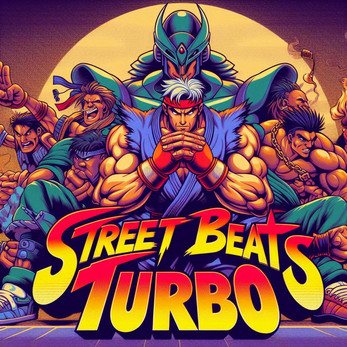
Leave a comment
Log in with itch.io to leave a comment.